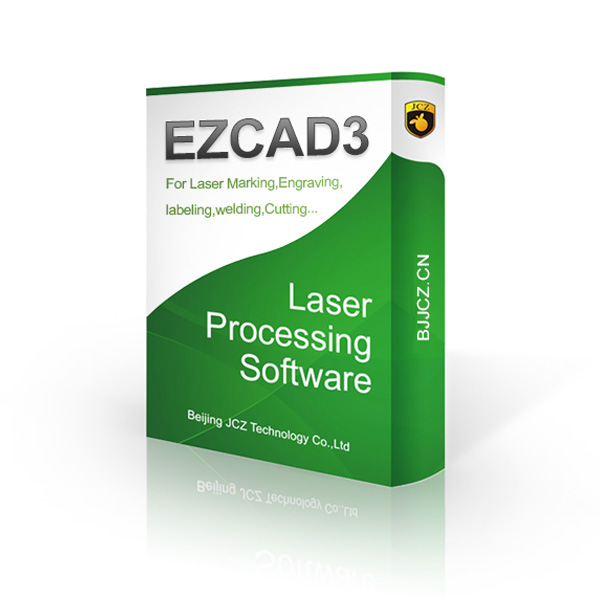2018 Latest Design Ezcad Software Download - EZCAD2 Interface | SDK | API | Software Library | MarkEzd.dll File – JCZ
2018 Latest Design Ezcad Software Download - EZCAD2 Interface | SDK | API | Software Library | MarkEzd.dll File – JCZ Detail:
EZCAD Software Library | SDK | API | MarkEzd.dll File
With EZCAD Software Development Kit, customers can integrate most of the functions of EZCAD2 to their own software or develop a new laser software like EZCAD2 for industrial automation or customized equipment, widely used in industrial laser galvo processing like marking, etching, engraving, welding, cutting…
Standard Function List
| Device | lmc1_Cloxxx | Closed Lmc controller |
| lmc1_Inixxx | Initial the controller | |
| lmc1_Inixxx | Initial the controller | |
| lmc1_Setxxx | Setting the device parameter | |
| lmc1_Setxxx | Setting an external axis parameter | |
| lmc1_Setxxx | Setting the transfer parameter | |
| Mark | lmc1_Marxxx | Mark all data in the current database |
| lmc1_Marxxx | Mark specified object in the current database | |
| lmc1_Marxxx | Mark all data in the current database on the fly | |
| lmc1_Marxxx | Mark specified object in the current database on the fly | |
| lmc1_Marxxx | Mark a specified line | |
| lmc1_Marxxx | Mark a specified point | |
| lmc1_Maxxx | Mark specified points | |
| lmc1_IsMxxx | Checking the marking state of the card | |
| lmc1_Stoxxx | Stop marking or guiding | |
| lmc1_Redxxx | Mark once a time of red counter | |
| lmc1_Rexxx | Preview the data in the current database | |
| lmc1_Rexxx | Preview the specified object in the current database | |
| lmc1_Gexxx | Get the fly speed | |
| lmc1_Gotxxx | Control the scanner mirror goes to exactly position | |
| lmc1_Getxxx | Get the coordination of the scanner | |
| File | lmc1_Savxxx | Save all data in the current database to EZD file |
| lmc1_Getxxx | Get the preview picture in the current database by the specified name | |
| lmc1_Getxxx | Get all preview picture in the correct database | |
| lmc1_Getxxx | Get all preview picture in the correct database | |
| lmc1_Loaxxx | Open the specified EZD file & clearly all data in the current database | |
| Port | lmc1_Reaxxx | Read the Input port |
| lmc1_Wrixxx | Write the Output port | |
| lmc1_Getxxx | Read the Input port | |
| lmc1_Lasxxx | Control the laser shooting directly(Careful) | |
| Pen | lmc1_Getxxx | Get specified pen parameter |
| lmc1_Getxxx | Get specified pen parameter | |
| lmc1_Getxxx | Get specified pen parameter | |
| lmc1_Setxxx | Setting specified Pen parameter | |
| lmc1_Setxxx | Setting specified Pen parameter | |
| lmc1_Setxxx | Setting specified Pen parameter | |
| lmc1_Setxxx | Setting Pen state Enable/unable | |
| lmc1_Getxxx | Get the pen state Enable/Unable | |
| lmc1_Getxxx | Get the Pen no by Pen name | |
| lmc1_Gexxx | Get the specified pen no | |
| lmc1_Sexxx | Setting specified pen no | |
| Hatch | lmc1_Setxxx | Setting the hatch parameter |
| lmc1_Setxxx | Setting the hatch parameter | |
| lmc1_Sexxx | Setting the specified object hatch parameter | |
| lmc1_Sexxx | Setting the specified object hatch parameter | |
| lmc1_Gexxx | Get specified object hatch parameter | |
| lmc1_Gexxx | Get specified object hatch parameter | |
| lmc1_Hatxxx | Hatch specified object | |
| lmc1_UnHxxx | Unhatch specified object | |
| Add 0r Delete | lmc1_Clexxx | The clearly specified object in the current database |
| lmc1_Delxxx | delete the specified object in the current database | |
| lmc1_Addxxx | Add new TEXT to the current database | |
| lmc1_Addxxx | Add a curve to the current database | |
| lmc1_Addxxx | Add a circle to the current database | |
| lmc1_Addxxx | Add points to the current database | |
| lmc1_Addxxx | Add delay to the current database | |
| lmc1_Addxxx | Add the output port to the current database | |
| lmc1_Addxxx | Add specified file to the current database | |
| lmc1_Addxxx | Add barcode to the current database | |
| lmc1_Addxxx | Add circle TEXT to the current database | |
| Item | lmc1_Mirxxx | Mirror specified object |
| lmc1_Rotxxx | Rotated specified object | |
| lmc1_Movxxx | Move the specified object to the relative position | |
| lmc1_Getxxx | Get the MAX/MIN coordination of the specified object | |
| lmc1_Scaxxx | Scale the specified object | |
| lmc1_Getxxx | Get the count of all data in the current database | |
| lmc1_Groxxx | Group two object | |
| lmc1_Groxxx | Group all specified object and set name, Pen no | |
| lmc1_Chaxxx | Change the name of the specified object | |
| lmc1_Rexxx | Reverse all object order in the list | |
| lmc1_Setxxx | Set name for the object | |
| lmc1_Moxxx | Moving objects backward | |
| lmc1_Moxxx | Moving objects forward | |
| lmc1_Sexxx | Setting the parameter for the specified object | |
| lmc1_Gexxx | Get the parameter for the specified object | |
| lmc1_Getxxx | Get the parameter for the specified object | |
| lmc1_Setxxx | Setting the parameter for the specified object | |
| lmc1_UnGxxx | Ungroup | |
| lmc1_UnGxxx | Ungroup the object as a curve | |
| lmc1_Getxxx | Get the name of the specified object | |
| lmc1_Copxxx | Copy object | |
| TEXT | lmc1_Chaxxx | Change the content of specified TEXT |
| lmc1_Getxxx | Get the content of specified TEXT | |
| lmc1_Texxxx | Reset the serial number | |
| lmc1_Getxxx | ||
| lmc1_Getxxx | Get all Font parameter which supports by system | |
| lmc1_Getxxx | Get count of font | |
| lmc1_Setxxx | Setting the font parameter | |
| lmc1_Getxxx | Get font parameter | |
| lmc1_Setxxx | Setting the font parameter | |
| lmc1_Setxxx | Setting parameter for specified TEXT | |
| lmc1_Setxxx | Setting parameter for specified TEXT | |
| lmc1_Getxxx | Get parameter for specified TEXT | |
| lmc1_Getxxx | Get parameter for specified TEXT | |
| lmc1_Getxxx | Get parameter for specified TEXT | |
| lmc1_Getxxx | Get parameter for specified TEXT | |
| lmc1_Getxxx | Get parameter for specified circle TEXT | |
| lmc1_Setxxx | Set parameter for specified circle TEXT | |
| lmc1_Setxxx | Set parameter for barcode | |
| lmc1_Getxxx | Get parameter for barcode | |
| Axis | lmc1_Resxxx | Reset external coordination |
| lmc1_Axixxx | Axis origin position | |
| lmc1_Axixxx | Move axis to specified coordination | |
| lmc1_Axxxx | Move axis to specified pulse position | |
| lmc1_Getxxx | Get the coordination of axis | |
| Lock | lmc1_Enaxxx | Enable lock |
| lmc1_Clexxx | Clearly lock | |
| lmc1_Reaxxx | Read the lock state |
FAQs
EZCAD2 SDK Related Video – CCD Laser Marking Software
Product detail pictures:

Related Product Guide:
Our progress depends around the innovative machines, great talents and consistently strengthened technology forces for 2018 Latest Design Ezcad Software Download - EZCAD2 Interface | SDK | API | Software Library | MarkEzd.dll File – JCZ , The product will supply to all over the world, such as: Toronto, Palestine, Lahore, Each product is carefully made, it will make you satisfied. Our merchandise in the production process have got strictly monitored, because it is only to supply you the best quality, we'll feel confident. High production costs but low prices for our long-term cooperation. You can have a variety choices and the value of all types are same reliable. If you have any question, do not hesitate to ask us.
The accounts manager made a detailed introduction about the product, so that we have a comprehensive understanding of the product, and ultimately we decided to cooperate.